

Flickrocket supports English (en), German (de), Spanish (es), Italian (it), French (fr), and Portuguese (pt).
Product with title and description in multiple languages:
"product": {
.
.
.
"locales": [{
"title": "ePub (epub) (en)",
"description": "ePub (epub) - Description (en)",
"language_id": "en"
},{
"title": "ePub (epub) (de)",
"description": "ePub (epub) - Description (de)",
"language_id": "de"
}],
.
.
.
"files": {
.
.
.
"product_picture": [{
"language_id": "en",
"picture" : "Pictures/VTS_01_1_01.JPG"
},{
"language_id": "de",
"picture" : "Pictures/VTS_01_1_02.JPG"
}]
},
"files": {
.
.
"pictures": ["Pictures/VTS_01_1_01.JPG", "Pictures/VTS_01_1_02.JPG"],
.
.
},
"product": {
.
.
"categories": [{
"category_id": 4
}],
.
.
}
The categorie_id can be found under Products->Categories. In the panel "Category Information" is the ID listed.
For complex pricing scheme it can be easier to create the price model in the batch file. The title must be the same for a specific price scheme, the first upload with a new title create a new price model.
Prices need to be written in cent, the last two digits get placed after the decimal point. A price of $32 must be written as 3200, $3.95 is 395.
"price": {
"title": "Price model title, must be the same for all following uploads.",
"currencies": [
{
"currency": "usd",
"price": 3200
},
{
"currency": "gbp",
"price": 1500
}
]
},
Here the uploader needs to know the product id of the product to be updated. The ID can be found in the admin interface on the product details page.
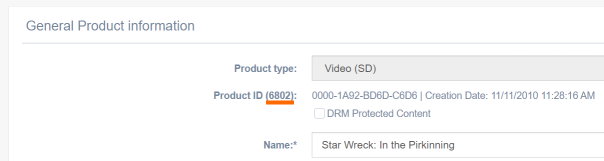
{
"user": {
"email": "<your flickrocket login email>",
"password": "<your flickrocket login password>"
},
"files": {
"main": "Files/moby-dick-hypothesis-demo.epub",
"flux_dvd": "",
"preview": "",
"pictures": ["Pictures/VTS_01_1_01.JPG", "Pictures/VTS_01_1_02.JPG"],
"product_picture": [{
"language_id": "en",
"picture" : "Pictures/VTS_01_1_01.JPG"
},{
"language_id": "de",
"picture" : "Pictures/VTS_01_1_02.JPG"
}]
},
"options": {
"files": {
"main": "replace",
"flux_dvd": "none",
"preview": "none"
},
"add_content_to_uploader": true,
"add_content_to_shop_owner": true,
"send_mail_to_shop_owner": true,
"flux_package_audio_type": "music"
},
"product": {
"id": 142995
}
}