Using FlickRocket with 3rd party shopping carts
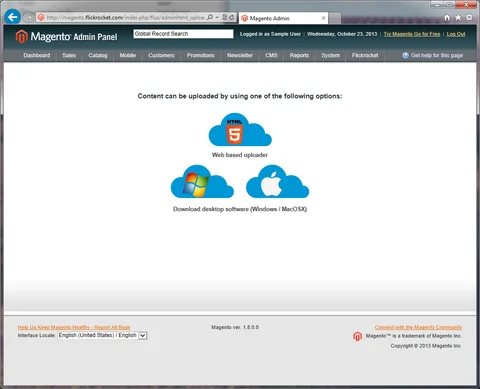
You are probably aware how to utilize FlickRocket as your primary shopping cart for sales. But in this blog post I want to highlight how FlickRocket can also be used to extend third party shopping carts with digital content functionality.
When thinking about the use of third party shopping carts, the obvious question is, why use them at all? How does FlickRocket extend the 3rd party cart? What is the benefit of using 3rd party carts compared to using FlickRocket only? What’s the downside? In this blog post I want to answer these questions and give you some more background information.
Supported 3rd party shopping carts
At the date of this post, FlickRocket offers plug-ins/extensions for Magento, Wordpress/WooCommerce, Prestashop and OpenCart. The extensions for Magento, Wordpress/WooCommerce and Opencart can be downloaded free from the shops extension directory while Prestashop unfortunately doesn’t allow us to offer it for free (we’ve requested it multiple times but no response so far) and so there is a nominal fee.
All of the extensions can be used free in the BASIC account while we charge for use with SILVER and GOLD accounts. In addition they can be tried without FlickRocket account by using the FlickRocket sandbox environment right out of the box.
Why use them? Benefits. Downside.
The reason to use FlickRocket with a 3rd party shopping cart is simple and when you are reading this, you are probably aware of it. No 3rd party shopping cart supports (especially secure) digital content the way FlickRocket does.
But why use a third party shopping cart solution at all? Well, there are two good reasons. (1) You are already using a third party shopping cart and changing is too much hassle and (2) The third party shopping cart offers a functionality, typically related to physical shipping, which Flickrocket does not (yet) offer and which is very important to you.
If one or both apply to you, it is reasonable to check out the FlickRocket extensions. But of course no benefit comes without a downside. In case of the FlickRocket extension this that you effectively have to manage your (digital) products twice. First, in your 3rd party shopping cart with all data regarding the sales (price, availability, etc.) and second, in the FlickRocket web platform (for managing licenses, content upload, etc.).
Also, you should be aware that while the FlickRocket extension will enable your 3rd party shopping cart for digital content sales, it will probably never reach the full power and feature set of the FlickRocket shop system.
Background
When making a decision of whether or not to use a third party shop with Flickrocket extension, it is also important to have some background knowledge of how the plug-in works. So here is a short of what the plug-in does (at minimum):
- Extend the backend so you can enter your FlickRocket credentials and theme information to use for any calls to FlickRocket.
- Extend the backend so third party shop products can be assigned to FlickRocket products and licenses.
- Extend the purchase process so that product, license and login data are transferred to Flickrocket for making the content available
- Extend the after sales process to give customers access to the purchased content via player.
- Extend the customer account management to keep email/passwords in sync with the access platform.
- Extend the third party platform to enable linking back to products from the players social features (currently only implemented for Magento).
Keeping these things in sync with newer releases (both from FlickRocket and 3rd party shop systems) is a challenging task and so the FlickRocket extension might not always be available for the latest third party shop.
Conclusion
There are cases where the use of 3rd party shops with a FlickRocket extension clearly makes sense.
But if you are a new business or your primary products are content, it makes more sense to use FlickRocket directly.
