

Once you have created an App, you can choose to offer it in the Flickrocket App Store.
To list your App in the store, you first need to fill out all sales related fields, such as pricing, availability, etc. as you would do with any other product. In addition, you need to specify the following:
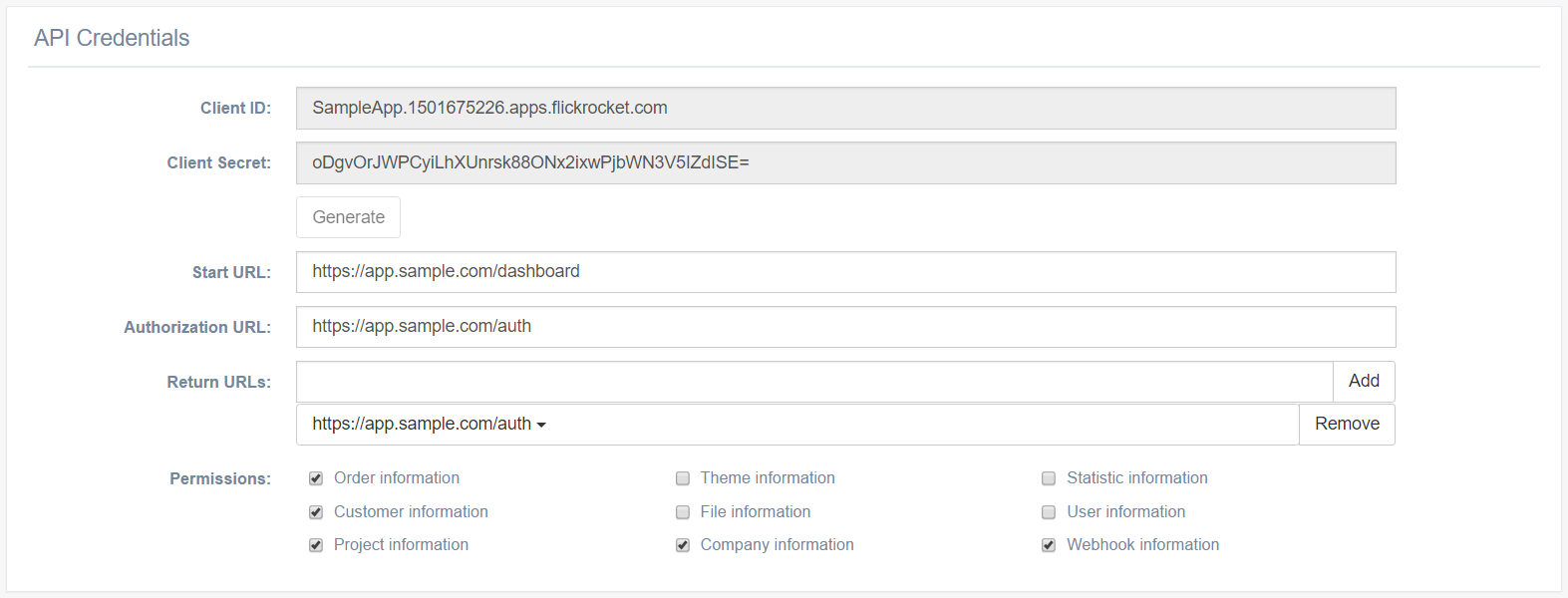
| Authorization URL | Enter the authorization URL which is called during the OAuth authorization process when a customer purchases the App. This needs to be identical to one of the allowed return URLs you have specified. |
| Permissions | Select the permissions your app requires. In case the app is purchased via the App Store, the App will be given these permissions and they will also be passed as the “scope” parameter to the Authorization UR |
App Approval
Any App which wants to be listed publicly in the App Store needs to go through an approval process, which can be requested under “App Approval”.
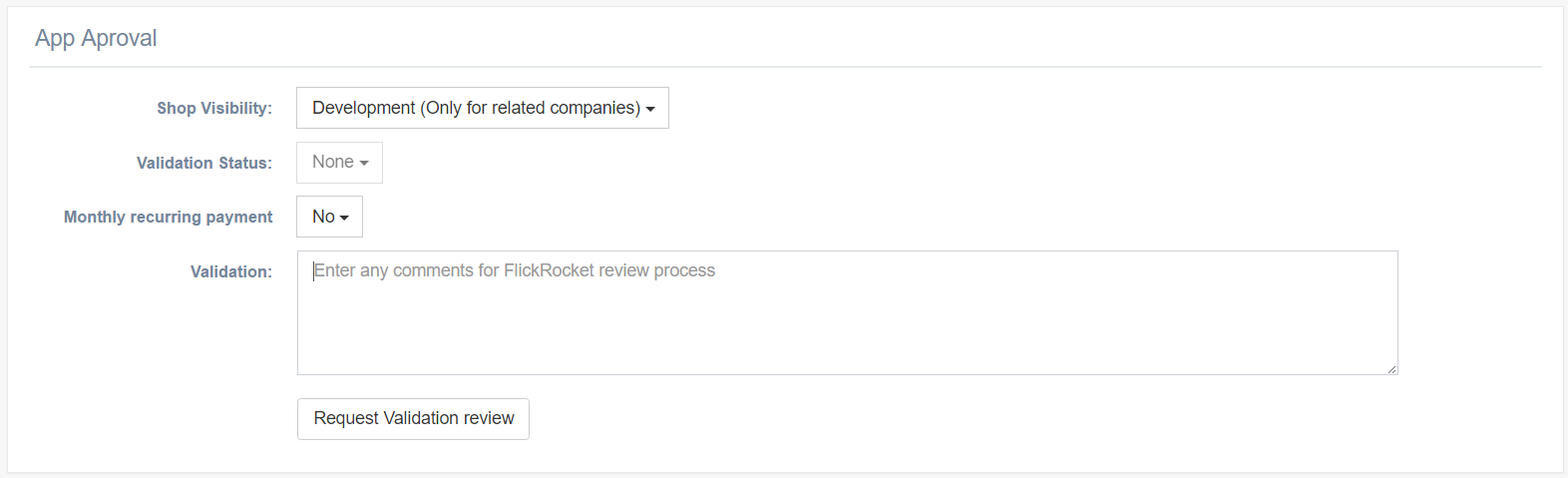
Before the App is approved, the “Shop Visibility” is limited to “Development (Only for related companies)”. This means that the App is only visible in the App store for the company, which has created the App.
Once the App is approved, it can be set to the following two Visibility States:
| Status | Description |
| Beta |
In “Beta”, the App is visible to all companies but marked as Beta and available at no cost. Even after the “Beta” phase ends, customer who have installed the App will not be required to purchase the App. Note: The Beta status is a great way to test the App under real conditions with customers. Flickrocket recommends a few weeks beta to iron out any bugs before an App is switched to Release mode. |
| Release |
In release mode the App is visible to all and must be purchased. Note: Flickrocket keeps 20% of all app sales. Payments for sold apps are made monthly |